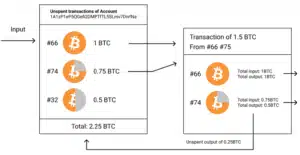Choosing a Laptop for Video Editing: Tips for Creators

Content creation is no longer a strange profession these days. Millions of hours’ worth of videos get uploaded to platforms like YouTube, Instagram, and TikTok every day. The level of consumption continues to increase, so it is not surprising to see more people jumping on the content creation bandwagon.
You don’t need much to start producing your own content. A smartphone camera is all that you need. If you want to step up your game, however, editing your videos before uploading them is a good next step to take. For that, you need a capable editing machine, which today can be a very portable laptop with enough processing power.
Discrete Graphics to the Rescue
Modern laptops, even the ultraportable ones, are now capable of handling heavier tasks, including video editing. The kind of video you can edit – and the resolution you get to work with – depends highly on how powerful your laptop is. For a good editing experience, you want a laptop with discrete graphics.
We usually turn to NVIDIA or AMD when talking about discrete graphics, but there are more options than ever. A discrete graphics card is essentially one that has its own memory instead of using shared memory with the CPU. The thin-and-light Lenovo laptops, for example, now come with Lenovo Intel® Arc™ Graphics.
Combine discrete graphics with a decent CPU, and your laptop’s editing performance will be good. You can even push special effects like animated texts or learn how to color-grade your content to get that cinematic look. Don’t forget to also select a laptop with at least 512 GB of SSD storage to fully leverage that graphics performance.
You may also like to know: Best Work From Home Graphic Design Jobs
A Reliable Screen
The next thing you want to look for is a good, reliable screen. A reliable laptop screen will have good colors – not overly saturated – and a decent resolution. You want a laptop with an IPS LCD or OLED screen too, because TN panels in laptops have limited viewing angles. A factory-calibrated screen is even better.
Size and resolution are equally important. Anything smaller than 12.5 inches is too small. For a nice blend between portability and ease of use, 14-inch laptops are the best. If you have the budget for it, you can opt for a 2K or 4K resolution. 1080p on a 14-inch screen is not crisp and sharp enough for regular video editing.
Other Features for Content Creators
Consider other features you can get from today’s best laptops based on your needs and requirements. For example, Thunderbolt 3 or 4 is great for connecting fast storage and a high-resolution monitor. You can even add a dock to your desk and switch between desktop editing and making content on the go with just one cable.
If you are on the go a lot, you want a laptop with decent battery life. A battery life rating of 12 hours usually translates to about three to four hours of video editing use. This is because the battery life rating is calculated using lighter tasks like browsing or watching a video.
With these three tips in mind, you will be able to find a suitable laptop to up your video editing game in no time. By adding finesse to your editing, you are also increasing the production value of your content and attracting more viewers in the process.