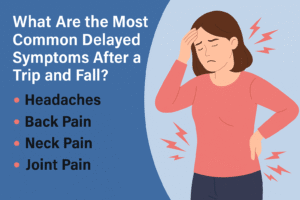ContactOut: A Definitive Review
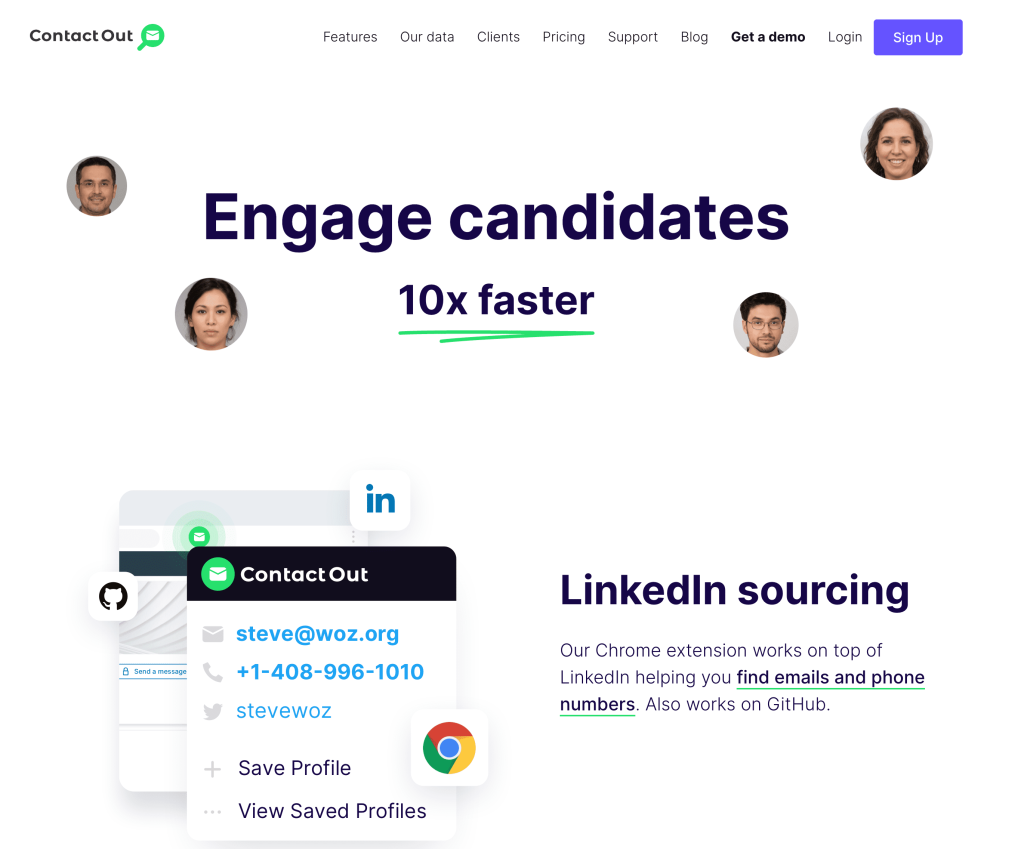
So, do you want to find the contact information of a potential sales opportunity or hiring candidate? You’re not alone. Many sales and recruitment professionals will agree that the right contact information is key to reaching their leads, and manually finding email addresses and phone numbers is never an easy task. ContactOut, on the other hand, is a sleek and powerful tool that makes finding such information — especially email addresses — quick and easy.
Table of Contents
What is ContactOut?
ContactOut is a tool that reveals the email addresses of anyone on LinkedIn and GitHub through its intuitive Chrome extension and powerful people search features. It does this by crawling the internet for contact information and then cross-referencing it with various sources. When you find someone on LinkedIn or Github that you want to reach out to, simply click the ContactOut sidebar or extension, and it will show you their email address and other contact information.
ContactOut makes contacting the right people on LinkedIn and Github a breeze. It’s a Chrome extension that gives you the ability to find email addresses, phone numbers, LinkedIn profiles, and Github user profiles in one place. It also has some amazing features, such as the ability to:
Find specific leads
The tool’s powerful search portal feature has filters that let you find leads based on their industry, education, and employment history. It returns relevant lead profiles, complete with their email addresses and phone numbers.
Save and manage your contacts
You can save entire profiles and their contact information in ContactOut’s dashboard. From there, you can also organize your list by grouping contacts into folders. You can also export your lists to your desktop as CSV files or straight to one of the tool’s integrated CRMs.
Enrich your data
You can upload a list of LinkedIn profiles, email addresses, or company domains, and ContactOut will automatically enrich your data with the relevant information, including contact details, company name, and job title information.
Reach out to your saved contacts
ContactOut comes with an email campaigns feature that lets you send emails to your contacts in bulk or right after you have revealed their email address. This is convenient if you want to immediately reach out to your newly found leads.
How does it work?
ContactOut is very easy to set up and use. To get started, simply install the ContactOut extension from the Chrome Web Store. As soon as you have installed it, head over to any LinkedIn or Github profile and click on the extension in your browser’s toolbar. The sidebar will appear, and you will be able to see the person’s email address, as well as their other contact information, including their phone numbers and other social media profiles.
On the technical side, ContactOut works in a very clever manner. Its data comes from public websites and other sources, but it can be difficult to find the right person through all the noise. That’s where the tool’s AI system comes in. It can learn to recognize patterns in your data and match it up with the correct person, then return both the verified and suspect contact information as you reveal your lead’s contact information.
How much does ContactOut cost?
The thing about ContactOut is that you can use it for free, albeit with limited features and only a few credits. However, if you want to unlock the full potential of ContactOut and get unlimited access to its features, then you’ll need to upgrade to a premium account. Here’s how much each package will cost you:
Personal
Price: $29/month
This is where it all begins. It includes 150 emails and 15 phone numbers per month. The tool works in standard LinkedIn and Github and for only one user.
Sales
Price: $99/month
This package gets you more than double the number of contacts at 500 emails and 50 phone numbers per month. It also comes with more features and flexibility than the Personal plan, including a limited applicant tracking system (ATS) and Salesforce integration. Furthermore, it works in LinkedIn Recruiter Lite and Sales Navigator. As with the Personal plan, this package can only be used by one user.
Recruiter
Price: $199/month
The Recruiter package has twice the credits in the Sales plan at 1,000 email addresses and 100 phone numbers monthly. It works on all versions of LinkedIn, plus it fully integrates with Salesforce and major ATS. This is perfect for any business or professional who wants to connect with as many people as possible with plenty of credits to spare. However, it can only be used by a single user.
Team
Price: custom
This is basically ContactOut’s take on an enterprise package. You can take advantage of this plan by directly contacting the company. The pricing depends mainly on the size of your team — which is basically the number of users — and the volume of data that your company needs. This package is best for businesses of all sizes whose requirements don’t fit in any of the standard premium plans.
What are the pros?
It goes without saying that ContactOut is one of the best email search tools out there. Here are a few reasons why this is the case:
1. Automatic contact discovery
With ContactOut, you can automatically discover the contact information for any business or individual online. You only need to visit your lead’s LinkedIn or GitHub profile and hit up the sidebar to reveal their email address.
2. Accurate and up-to-date data
The ContactOut database is constantly updated with the latest contact information, so you can be confident that you’re reaching the right people. Plus, the tool appropriately marks its triple-verified information green and gives you a helpful red color warning for contact information that may be outdated or inaccurate.
3. Huge range of search options
You can search by company name, domain name, title, email address, or any other criteria to find the exact contacts you need. This is possible through the tool’s search portal and data enrichment features.
4. Easy to use
ContactOut is not complicated; it is intuitive and quick to set up, so you can start finding leads and email addresses right away. As with all Chrome extensions, the tool is easy to set up, and you should not take a long time to start revealing your leads’ email addresses and phone numbers.
5. Custom data plans
Suppose that your business needs more data than the standard packages offer, or the said packages have far more than your team requires. In this case, you can always apply for a custom data solution appropriate for the size of your team and your data requirements.
What are the cons?
ContactOut may be a great tool, but it does have some downsides that keep it from becoming the best of the best. Here are some that you need to consider before you decide to purchase a premium version of the tool:
1. Limited integrations
ContactOut offers limited integrations with popular customer relationship systems (CRM). The tool’s integrations are currently focused on Salesforce and ATS like Bullhorn, Lever, and Greenhouse. This can be a problem if you are more accustomed to other popular CRMs such as Hubspot and Zendesk.
2. Pricier than competing tools
The pricing is relatively expensive compared to other similar services. The tool costs $29 per month for up to 150 email addresses and 15 phone numbers, whereas competitors like Lusha offer 480 monthly search credits for the same price, while Snov.io provides 1,000 credits for $33 per month.
3. Limited marketing features
There are no overt marketing features included in the pricing, so you’ll need to find another tool for that. The best you can get is the email campaigns feature that practically doubles the tool into an email marketing automation software.
4. First-time users may find the UI confusing
The user interface is not very user-friendly and can be confusing for first-time users. The sidebar may offer a simple way to reveal email addresses, but going deeper down the other features and the dashboard may overwhelm new users. Thankfully, the company provides an onboarding tutorial and how-to videos to help you get started.
5. The tool may still return incorrect email addresses
Some of the contact details in ContactOut’s database are outdated and may be completely incorrect, as the tool sometimes crawls old and fake email addresses. The good thing is that dubious email addresses are appropriately marked and labeled, so you can take caution in using them.
Final verdict
ContactOut is a powerful tool that can help you find just about any email address or phone number. It’s easy to use, offers a rather wide range of search options, and includes data that is accurate and up-to-date. So long as you have the extension and your lead has a LinkedIn account — and most do — you are all set.
However, the tool is relatively expensive compared to similar services, and it does not offer any marketing features. If you’re looking for a tool that can help you find leads and contact information, ContactOut is definitely worth considering. However, if you’re looking for a more all-in-one solution that includes features like email marketing and more CRM integrations, you may want to look elsewhere.