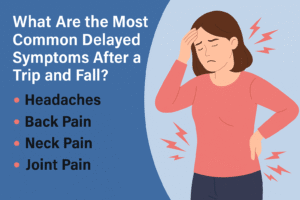Effective UX Strategies for Crafting Human-Centred Instructional Experiences

In the world today, traditional, instructor-led PowerPoint training workshops and lectures are getting out of fashion. A vast majority of the modern workforce remains online today. There is an increasing need for such learning that may adapt to solve the skill gaps and knowledge in the constantly changing business field. Like a human-centered design is required in software production, the learning experience also needs the same. Traditionally, instructional methods were used for corporate learning, but today, the improved corporate learning system brings UX principles. This helps set a holistic, thoughtful, and human-centered learning experience. This new user-experience design and instructional design blend are called learning experience design.
Table of Contents
Learning Experience Design; What is it?
LXD learning experience design is the creation of such learning experiences based on a human-centered design to get the desired outcomes. It is a simple combination of instructional design and UX, user-experience design.
Learning experience begins with a focus on the learner and an empathetic approach. The process of LXD focuses on the learner, where the experience is left with a new capability of skill, retained and valuable. This approach takes away from the traditional jargon of education – lessons, units, and modules, and moves towards a more holistic and grander learning experience. The designer’s job is to give powerful learning experiences that step out of the traditional classroom requirements.
How is a Learning Experience Defined?
A learning experience doesn’t need to work within an educational setting. Learning experiences can include driving to work, in a team meeting, or even during an afternoon walk, anywhere where learning is possible.
LXD has its focus on certain fundamental principles as follows.
- Focuses on a human-centered design
- Combines user experience and content design
- Emphasizes user analysis and results
- Uses an iterative methodology design
- Designed for technology-enabled learning
By bringing these UX design principles of thinking to curriculum development, LXD wishes to give the audience the best learning experience. UX design services will help you achieve your goals of creating a practical learning experience for your audience.
Creating Learning Experiences with UX
In reality, user experience design and instructional design tend to overlap when it comes to their models. The ADDIE instructional design model steps include analysis, development, implementation, and Evaluation to make a learning experience. The standard UX design principles are similar that are Empathize, Define, Ideate, Prototype, and Test. These models, on the surface, have similar elements, but the difference is that the UX model focuses more on the human-centered approach. This includes taking more time to understand the learner/user requirements be fore a solution is built. Here are the detailed steps for making a UX design learning experience.
1. Defining the Objectives and Problems
Every learning experience needs to be linked to a larger business objective or goal; otherwise, creating a learning experience will be useless. Take a start by defining the problem that needs a solution. This means writing down the problem statement that sheds light on the gap existing between the current and desired states.
2. Understanding Learner Personas
One of the essential parts of creating a learning experience is understanding the audience. Who are you designing the experience for? What information must be gathered?
You must create personas; these fictional characters represent the target users’ demographics and behaviors. Complete this persona-creating exercise for the audience and dive deeper to understand their goals, motivations, backgrounds, and frustrations.
3. Design and Ideate
The learning experience starts forming using the personas and learning objectives at this step. Here the instructional designer’s expertise comes to use. This takes the most time because it needs detailed work. It’s about writing, ordering, and organizing all the information, deciding the audience’s best tools, mediums, and metrics. The design decision is represented in visually represented mood and storyboards to explain the experience fully.
4. Creation of Content
Once the learning design has been approved, the next step is to bring it to life. This could cover recording videos, creating graphics, etc., based on the learning design. In the case of an eLearning course, the course takes place in this step.
5. Implementing the Experience
Implementation is the most rewarding step where learners take part in the experience. Some steps may cover making a communication plan, spreading awareness, setting a launch date, choosing a location, and others. In the case of digital learning, this could cover uploading a file to LMS, giving users access, and solving technology issues that may arise.
6. Evaluating Insights
Finally, is your learning experience design meeting the objectives of learning? Here surveys, usability tests, and data analysis are used to evaluate the progress. This step helps you to determine whether either it meets the users’ needs or not. It also helps to evaluate where improvements can be made in the future.
The Verdict
Design-effective experiences of learning are similar to designing any other user experience. Learners’ needs should be solved with the research, design, validation, and iteration method instead of simply creating a training module. Holistic learning experiences are better because they consider the needs of the audience involved.