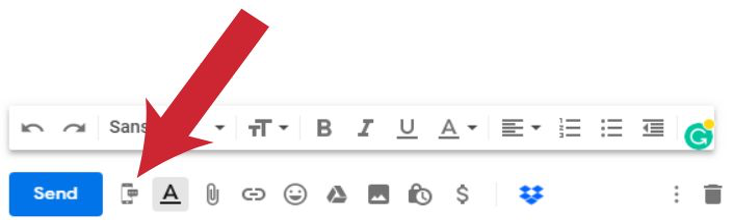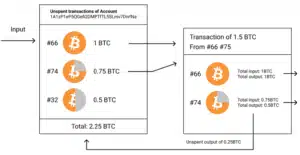How to text from computer?

People always find different ways to communicate and stay in touch with their loved ones. Text messages through phones or via any social site on computer has made it more convenient for people to converse with others. Even if the a person is sitting a miles away from other, texting makes it easier to know if the other person is doing fine or not and it keeps them connected this way. Because of technological advancements texts can also be sent via computer, apart from cell phones. But for this, one needs to use different websites and software on his computer.
Using Email to send messages:
People living in USA and Canada can avail this service as it is limited to these two areas. Email the best alternative to stay connected with people as it takes a simple and small process to send a message. For this, one has to compose a text or an email then after that the recipient’s phone number has to be entered. It also requires his carrier code to send the message. Many sites are designed to check whether the number code is wireless or not. One of the most famous site among them is Freecarrierlookup.com.
Using Google Chrome Web Store:
Google extension is a tool that is also used to send messages via computer. Gmail gives its users an option of sending emails to text. It is very convenient for users to get a maximum of nine to ten free of cost emails to their phones, in form of text. If a person avails this service more than there are pay packages for this purpose too. This technique is very helpful for people who aim to run a small business as it would be quite easy process for them to stay connected to their customers. All they have to do is download and install the Google extension. Once it has been installed, soon as they open Gmail, they can clearly spot a tiny symbol of phone there. After the installation process the users can easily compose text and send it to the recipients.
Use of apps and software:
A number of applications and software are made for sending and receiving texts through computer. Windows app is highly recommended for this purpose. An application named as Phone Companion, which is highly used to send texts and receive them but it is limited to texts only. One cannot send photos and videos via this app. This application is so simple to use as it is based on a very simple process. Users need to open the app by opening ‘Your phone’ in the program list. It requires the device to be connected to the app already but in case if the phone is not connected to this application, it will require the connectivity process to be done. Soon after the connection one can easily access all the messages. It gives the complete record of the send and received texts. Also it allows the users to compose new texts from there.