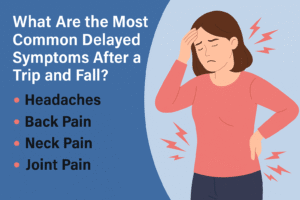How to Clean Your PC Inside and Out

It is only when you have first bought your computer that you care for it. You purchased different types of protectors to keep your unit in good condition, like a screen protector, keyboard protector as well as a laptop sleeve. But, after a few months of use, you most probably forget to provide it with the care that it requires. And now that it is not performing as it did in the past, only then did you give importance to your valuable and precious device. Visit air compressor club website
If you have taken for granted performing maintenance procedures on your desktop, here are the things you need to do as soon as possible.
Table of Contents
Inside
Software
To start, you must begin the process of cleaning the inside.
Disk Clean Up
Running a disk clean-up will do the deleting tasks on your behalf. It will erase all the unnecessary files on your computer, like temporary internet files. Also, it will auto-delete the contents of the recycle bin, so there is no need for you to erase them one by one. It will compress the old files so that it can save up space on your computer. This clean-up is considered an all-in-one solution for the maintenance of the system.
Anti-virus Program
Aside from trimming down the used-up disk space, you need to make sure that the PC is safe from malicious software. Upon the application of the device, you might need malware, viruses, spyware, and Trojans that might harm the system and files. As such, you need to set up a reliable antivirus program and then update its definitions on a regular basis.
Outside
Hardware
When done cleaning the software, your next job is to clean the hardware. Now is the time to get hands to do the dirty job, which is cleaning the hardware.
Preparation
Prior to beginning the process of cleaning, ensure to switch off the PC and unplug it from the socket. Get off the battery of the computer too. You do not want to harm your PC or hurt yourself in the cleaning process. While you like your computer to be clean, you do not want to risk your safety in doing a maintenance job.
After you have secured the PC, look for a tidy and wide place to work on. This is to make sure that you will see or spot any component of the PC that you might have misplaced or forgotten to clean. Apart from the device, don’t forget to bring accessories like a keyboard and mouse.
Cleaning the Keyboard
The keyboard is perhaps the dirtiest part of a computer. The dirt and oil from your fingers are normally the culprits of a grimy keyboard. You might add to that grime and dust which gathers over time, which depends on where you utilize the machine. Sometimes, people also forget the vital rule that you can’t eat near the computer.
Food crumbs will surely hide on the edges of the keyboard.
When cleaning the keyboard, you want a small duster as well as a microfiber fabric. Tilt the keyboard towards you such that you might see the spaces in between the keys. Utilize the mini duster to clean the particles which are situated in the gaps. Make sure to start from the top down to the bottom of your keyboard so that you will not risk the particles going back inside the gaps. Clean the surface with the use of microfiber material. This must be able to get any remaining dirt and grime.
Mouse
Before, people used a trackball mouse as a pointing device. Today, many users choose the optical mouse. It’s a laser type of mouse that does not need a lot of cleaning. Thus, utilizing a microfiber towel would be enough to clean this computer accessory.
Computer
When done with all the accessories, the last one might be the complicated part of the process. You will need a multi-purpose cloth, a screwdriver, and a duster to do this. It’s a no-brainer that you will need to dust off the outer portion of the hardware. The hardest part here really is how you will clean the inside of the device. You need to be extra careful since you might lose a screw, or you will not be able to recall how to bring back the components which you disassembled. Thus, it is better if you will read the manual prior to removing it.
When done, take off the case, and remove the dust in the fans and on the board. You need to be meticulous in cleaning, particularly in the fans. Usually, the noise you hear on your PC is because of a dirty fan. So, if you like your PC to work quietly, you need to clean the fan regularly. A clean fan ensures that the computer stays cool.